PDF is a widely used format for distributing documents. It is very convenient and helps you avoid the hassle of printing, copying, or faxing your essential documents. It is an excellent way to maintain the integrity of your information efficiently. You can merge PDF files through downloadable software programs or online PDF combiners. The most popular way is to use online pdf combiners, which allow you to easily merge PDF files available on your computer or mobile devices.
What would you do if you have a lot of documents to merge and don’t have time to do it manually? Sharing documents one by one could take up a lot of time. So the best thing is to look for tools that could automate the process of merging PDF files into one single file. Fortunately, there are many such tools available on the Internet today that can automate this process for you.
Here are some of the top pdf mergers:
1. SmallPDF
Another good tool allows you to merge more than a few PDF files into a single document. Everyone can use it without having advanced technical knowledge. Their website offers several PDF tools that you can use according to your requirements. For example, if you want to combine files, just click on Tools and select the ‘Merge PDF’ option from the dropdown menu. You can easily find it under the ‘Split and Merge’ heading.

Once selected, you can click on choose files or simply drag and drop in the designated area. The tool will automatically convert multiple PDFs into a single document. Then, you can share the resulting PDF anywhere through social networking applications and other available options.
2. Merge PDF
This tool lets you merge multiple PDFs into one single PDF file by simply uploading all your files at once in a single step. You don’t need to download any software or pay fees for this task. First, you need to visit the online PDF combiner and upload all your files. Once you have completed the upload process, click on Convert to serve your purpose.
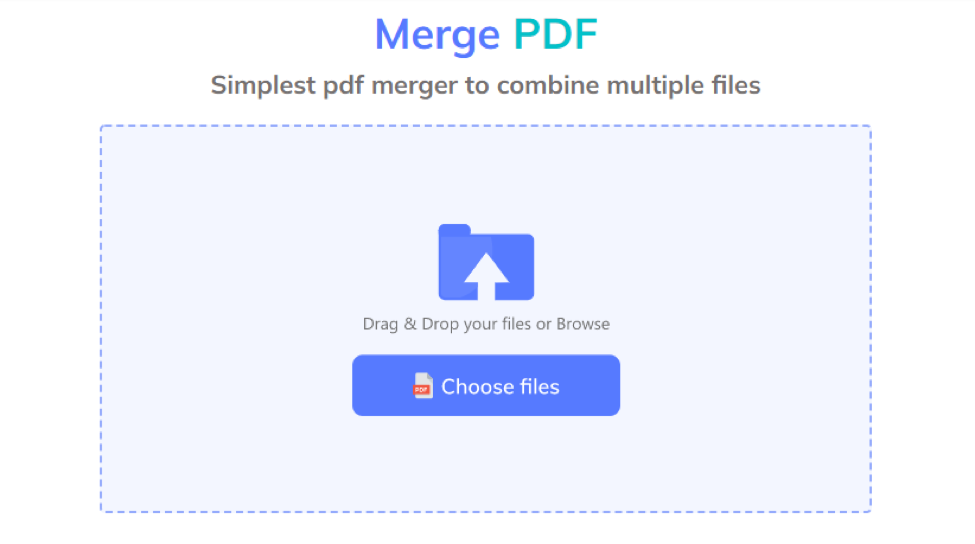
The tool also allows you to download the output or share it with anyone using available options. You just have to upload small PDF files that you would like to convert, click Convert, and then download the resulting output to your computer or mobile device.
3. ILovePDF
Just like other PDF mergers, ILovePDF provides more than a few features to people who like to convert multiple files into a single PDF. Although there are a few other similar features that you can use according to your requirements, PDF merger is the one that most people prefer using online. The process of converting small PDF files into a large one using ILovePDF is not that different from the rest of the tools mentioned in this article. You have to choose files that you would like to convert. Then, you can select those files from your device, Google Drive, or even Dropbox. Once all the files are uploaded successfully, you can click on Convert to see them as one PDF document.

4. PDF Real
Merging PDF documents with PDF Real can be helpful for people who have lots of small documents and would like them to combine them all. You can either download the software to your device or simply use the online version to get your job done. Drag and drop files to a designated part, and they should be uploaded soon. Convert them after the upload process is completed successfully.

PDF Real has a simple layout. However, it can be slightly difficult for a newbie to convert PDF files using this service. You might not be able to allocate things correctly since they have more than a few other tools available on the same site. Whenever you want to use PDF Real to merge your PDF files, do not get distracted by a bunch of other tools that the website is offering.
5. Adobe DC
Adobe Acrobat DC is one of the most widely used PDF mergers available in today’s world. However, it’s not that easy to use the program, especially if you do not have technical information. That’s the reason why new people prefer finding tools that are simple and easy to handle on the go. Although you can merge documents using Adobe DC, it could be slightly difficult for you to get things done one time while using this particular software.
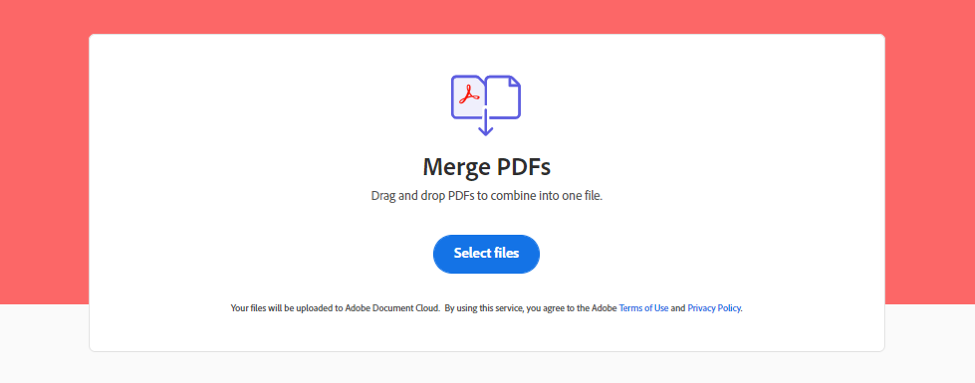
The reason is that you have to download and install it on your device, which could take time and space. If your device is running low on memory, you might not be able to install the software to serve your purpose. If that’s the case with you, prefer using online tools such as Merge PDF because they do not ask you to download any software. Instead, you can simply convert multiple PDFs into a single file whenever needed.
6. PDFsam
PDFsam is a relatively new platform that offers a PDF merge feature. Aside from the ability to convert small PDFs into one large PDF file, it lets you do several other things. For instance, you can convert, edit, and rotate PDF files.

However, the program is not trusted by many users. Some of the users have privacy concerns regarding this tool. That’s the reason they are reluctant to try this. Hopefully, PDFsam will bring improvement to their security system so that people can rely on them for PDF merge tasks.
Also, Check-Out:
- Picture to Text converter Online
- Simple Article Rewrite
- YouTube to MP3 converter
- Selfie Apps for Iphone
